Canva | Website Mag Advert
I found this website called Canva on which a lot of people create their advertisements and posters. One of the images I used as an example in my last blog post was also created by somebody using Canva. I explored the website before I started creating and seem to be very comfortable with it's format, and think it will be very useful to create my advert. It proves lots of different designing tabs that I could use to make my advert look very personalised and well designed.
There are lots of layouts and templates to choose from and customise your poster or whatever it may be that you are creating. There are over a thousand to look at and majority of them are free while some require to pay a small amount of money to purchase them. You can play around with the text, and customise the pictures to fit to your assignment.
The elements tab is very helpful because you can further design your poster by adding in shapes or icons, and decoding it by adding frames. It also provides things like charts that can be useful when trying to show the progress of something on your advert.
The icons tab has anything and everything you need. For example, I searched twitter and so many different designs of the social media's icons came up that you can choose from and see which one best suits your interest. There icons can also be used to decorate and add further design to your posters depending on what kind of a look you are going for. You can search for almost anything on here.
The text variety on Canva was very good and I was very pleased with the different styles they had and I think there's something for everyone here, as each text portrays a different kind of flow and fits with a different kind of theme I think it is good to have such an array of options.
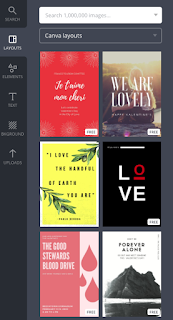



Comments
Post a Comment